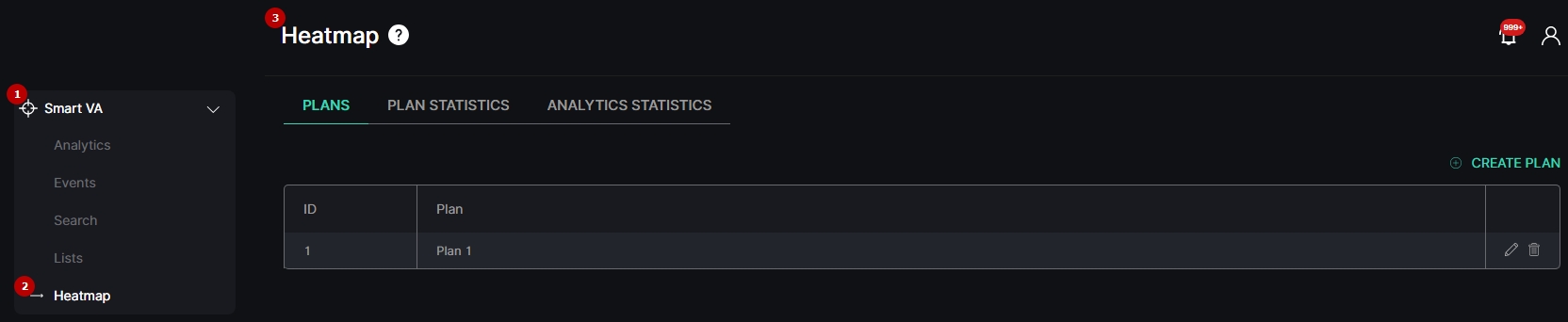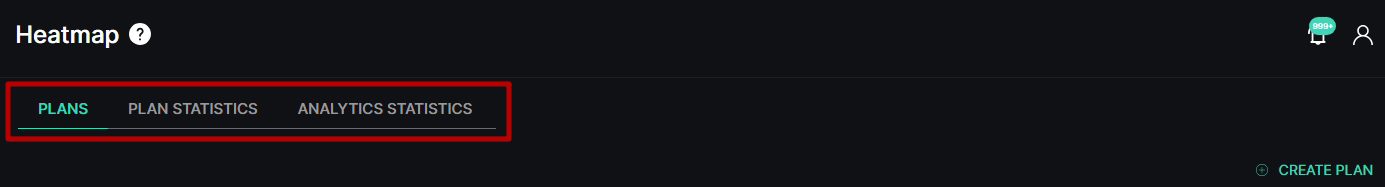Smart VA: Heatmap
This section describes the Heatmap item that enables the creation and management of plans with linked analytics' camera locations. It allows for generating heatmaps on plan layouts and directly on analytics' camera footage to visualize activity patterns over selected time frames.
Overview
To open the Heatmap item, in the left menu:
- Select the Smart VA section
- Choose the Heatmap item
- See heatmap menu
Navigation
The Heatmap navigational menu consists of 3 tabs:
- The Heatmap item opens with the Plans tab by default.
- The selected tab is always highlighted.