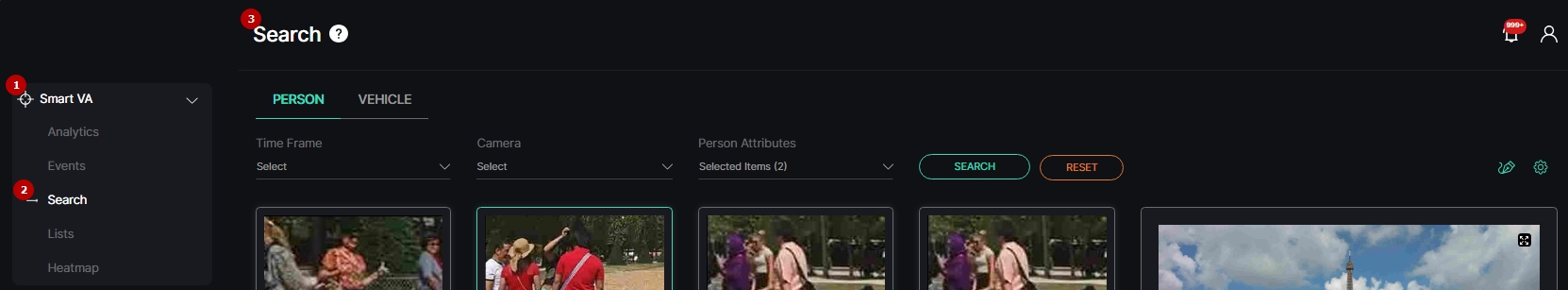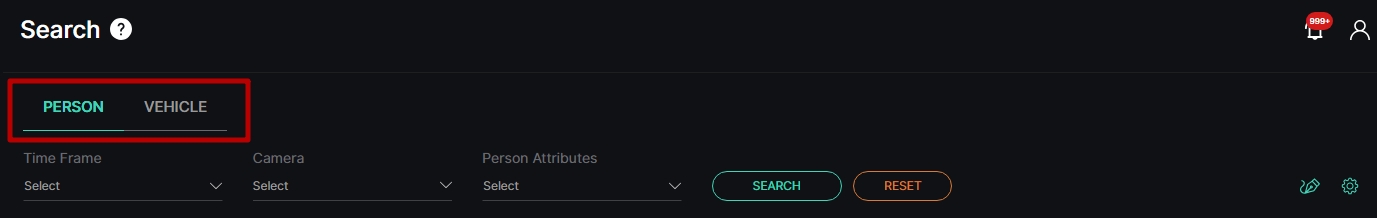Smart VA: Search
This page comprises the Search item overview and functionality description. The item displays the search results separately for person appearance attributes and vehicle attributes from multiple cameras for a selected period of time.
Overview
To open the Search item, in the left menu:
- Select the Smart VA section
- Choose the Search item
- See attribute search
Navigation
The Search navigational menu consists of 2 tabs:
- Person tab for searching people by their appearance attributes
- Vehicle tab for searching vehicles by their attributes
The selected tab is always highlighted.