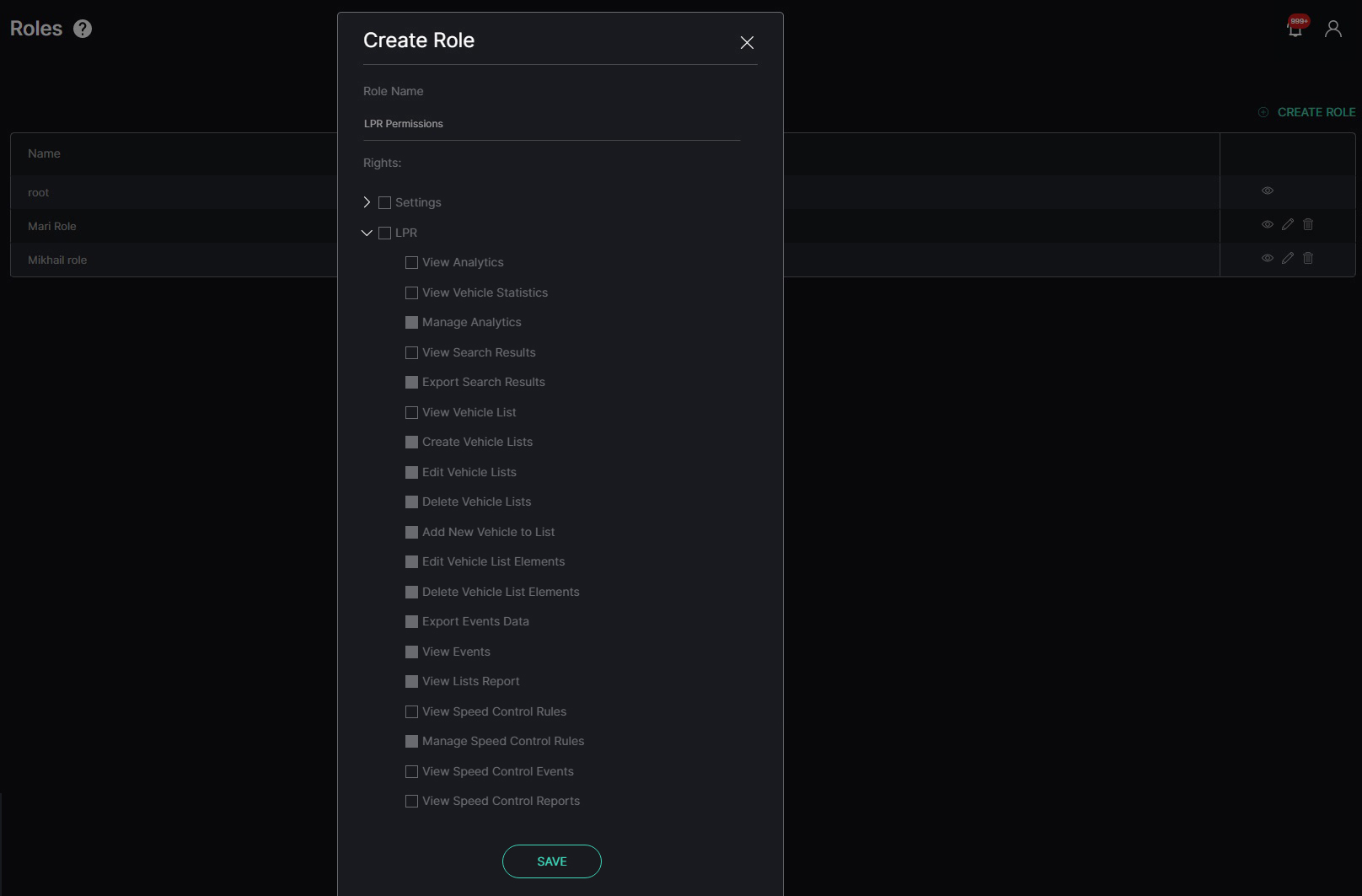LPR: User Access Rights
Overview
LPR permissions include:
- Primary permissions:
- View Analytics
- View Vehicle Statistics
- View Search Results
- View Vehicle Lists
- View Speed Control Rules
- View Speed Control Events
- View Speed Control Reports
- Secondary permissions:
- Manage Analytics
- Export Search Results
- Create Vehicle Lists
- Edit Vehicle Lists
- Delete Vehicle Lists
- Add New Vehicle to List
- Edit Vehicle List Elements
- Delete Vehicle List Elements
- View Events
- View Lists Report
- Manage Speed Control Rules
- Export Events Data tertiary permission
- The Manage Analytics permission requires the previous assignment of the View Analytics permission. Otherwise, this option is blocked.
- The Export Search Results permission requires the previous assignment of the View Search Results permission. Otherwise, this option is blocked.
- The Create/Edit/Delete Vehicle Lists, Add New Vehicle to List, Edit/Delete Vehicle Lists Elements, View Events, and View Lists Report permissions require the previous assignment of the View Vehicle Lists permission. Otherwise, these options are blocked.
- The Export Events Data permission requires the previous assignment of the View Vehicle Lists and View Events permissions. Otherwise, this option is blocked.
- The Manage Speed Control Rules permission requires the previous assignment of the View Speed Control Rules permission. Otherwise, this option is blocked.
- The user has full access to the LPR section features only if all LPR permissions are selected within the assigned role.
- The user does not have any access to the LPR section unless at least one LPR primary permission is selected within the assigned role.
View Analytics
The View Analytics permission gives limited access to the Analytics item in the LPR section. It allows to:
- View the list of created analytics and their status
- Filter analytics for quick search
- It also enables utilizing the Auto Update feature for notifications in the Events tab of the Lists item, if the View Vehicle Lists and View Events permissions are assigned too.
- Additionally, it allows:
- Filtering search results by specific cameras in the Search item, if the View Search Results permission is assigned too.
- Filtering events by specific cameras in the Events tab of the Lists item, if the View Vehicle Lists and View Events permissions are assigned too.
- Filtering report data by specific cameras in the Report tab of the Lists item, if the View Vehicle Lists and and View List Report permissions are assigned too.
- Filtering statistics data by specific cameras in the Vehicle Statistics item, if the View Vehicle Statistics permission is assigned too.
View Vehicle Statistics
The View Vehicle Statistics permission gives full access to the Vehicle Statistics item in the LPR section.
View Search Results
The View Search Results permission gives almost full access to the Search item in the LPR section, except exporting search results reports.
View Vehicle Lists
The View Vehicle Lists permission gives limited access to the Lists item in the LPR section. In the Lists tab, it allows to:
- Filter lists for quick search
- View the table with created lists
- Search vehicle information cards by number
- View created lists
- View vehicle information cards
View Speed Control Rules
The View Speed Control Rules permission opens access to the Speed Control item in the LPR section and allows viewing the list of created rules in the Rules tab.
View Speed Control Events
The View Speed Control Events permission opens access to the Speed Control item in the LPR section and gives full access to the Events tab.
View Speed Control Reports
The View Speed Control Reports permission opens access to the Speed Control item in the LPR section and gives full access to the Report tab.
Manage Analytics
The Manage Analytics permission allows to:
Export Search Results
The Export Search Results permission allows exporting search results reports in PDF format in the Search item.
Create Vehicle Lists
The Create Vehicle Lists permission allows creating lists of vehicles in the Lists tab of the Lists item.
Edit Vehicle Lists
The Edit Vehicle Lists permission allows editing lists of vehicles in the Lists tab and on the List View page of the Lists item.
Delete Vehicle Lists
The Delete Vehicle Lists permission allows deleting lists of vehicles in the Lists tab and on the List View page of the Lists item.
Add New Vehicle to List
The Add New Vehicle to List permission allows creating a vehicle information card and importing lists of vehicle information cards in CSV on the List View page of the Lists item.
Edit Vehicle List Elements
The Edit Vehicle List Elements permission allows editing vehicle information cards on the List View and Card pages of the Lists item.
Delete Vehicle List Elements
The Delete Vehicle List Elements permission allows deleting vehicle information cards on the List View and Card pages of the Lists item.
View Events
The View Events permission gives full access to the Events tab of the Lists item, except exporting event reports.
Export Events Data
The Export Events Data permission allows exporting event reports in PDF format in the Events tab of the Lists item.
View Lists Report
The View List Report permission gives full access to the Report tab of the Lists item.
Manage Speed Control Rules
The Manage Speed Control Rules permission allows to:
- Create rules
- Edit rules
- Delete rules