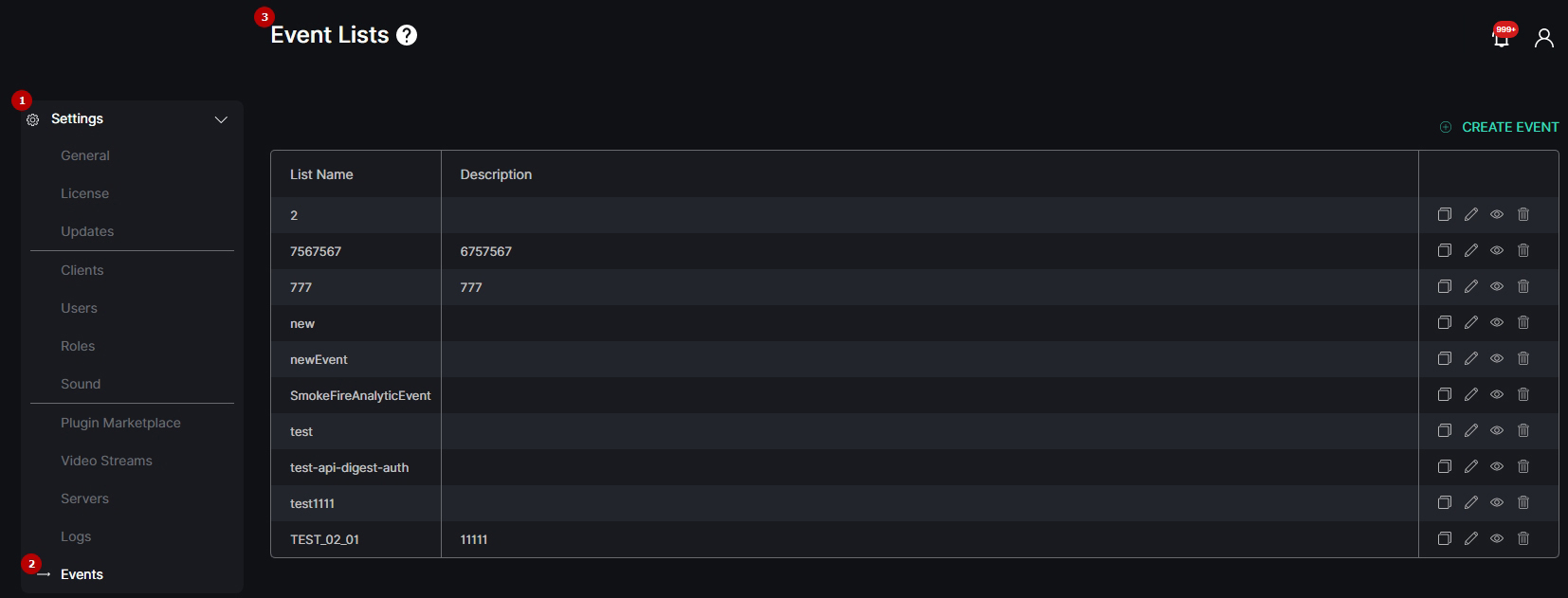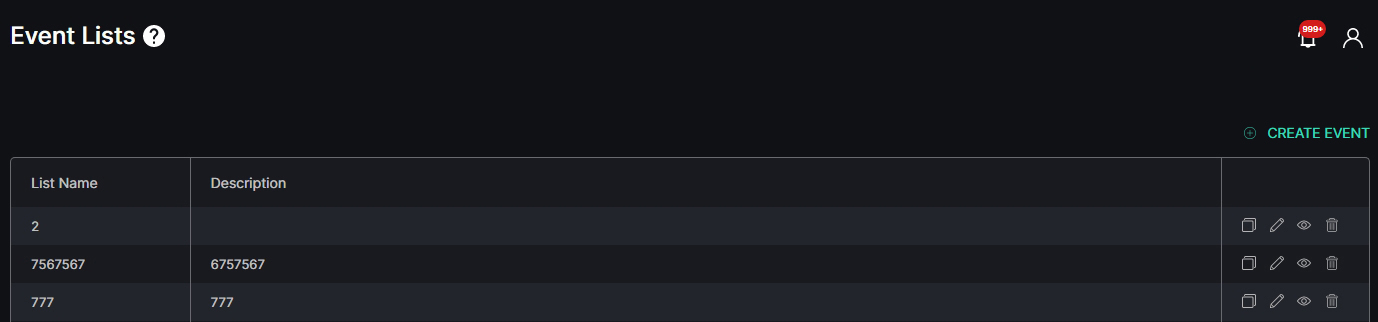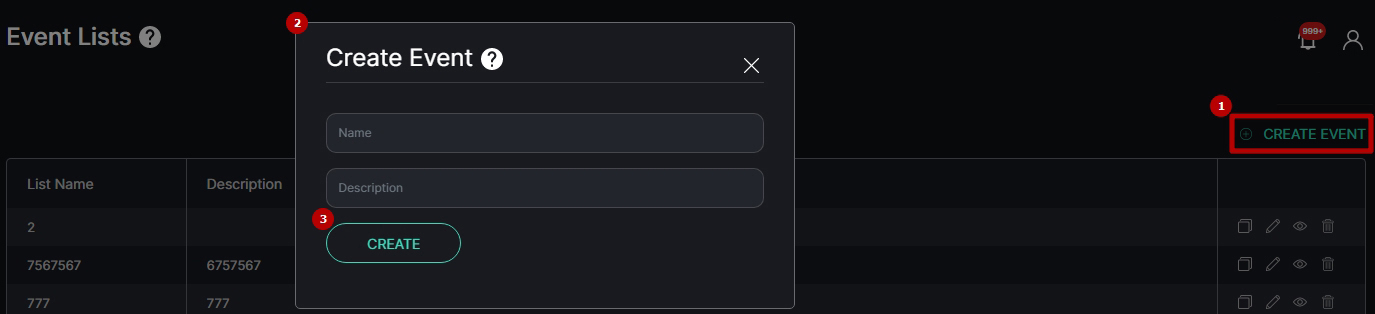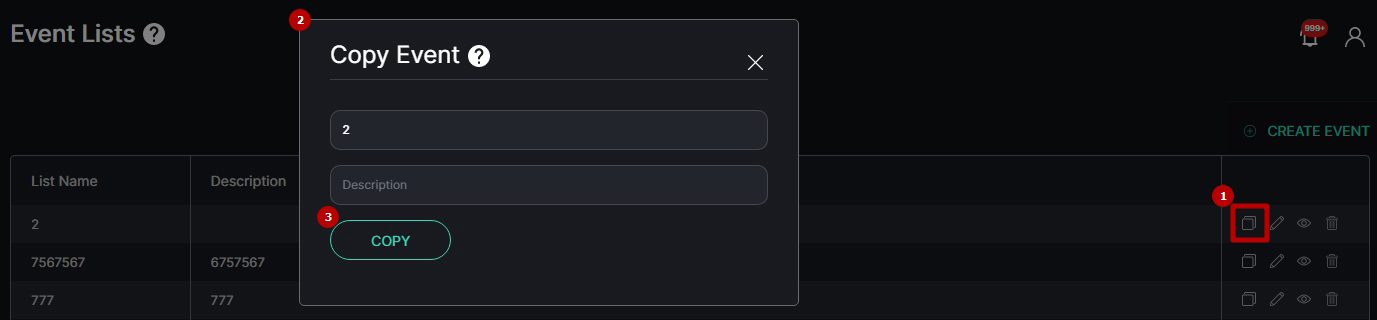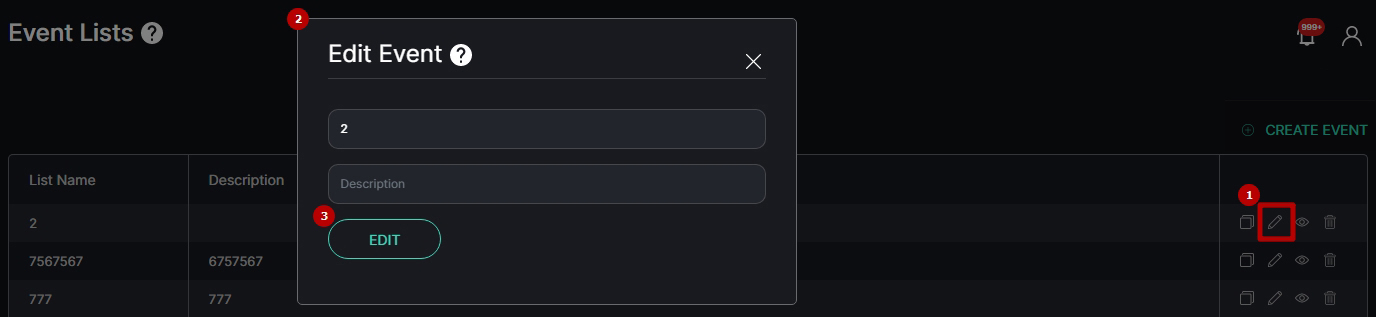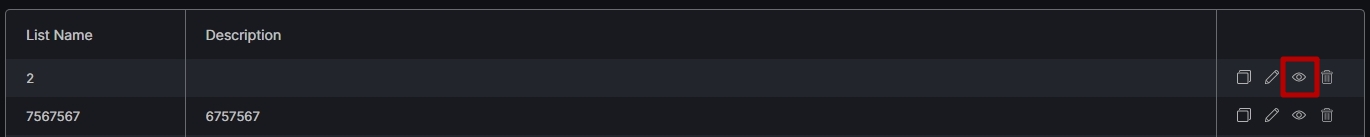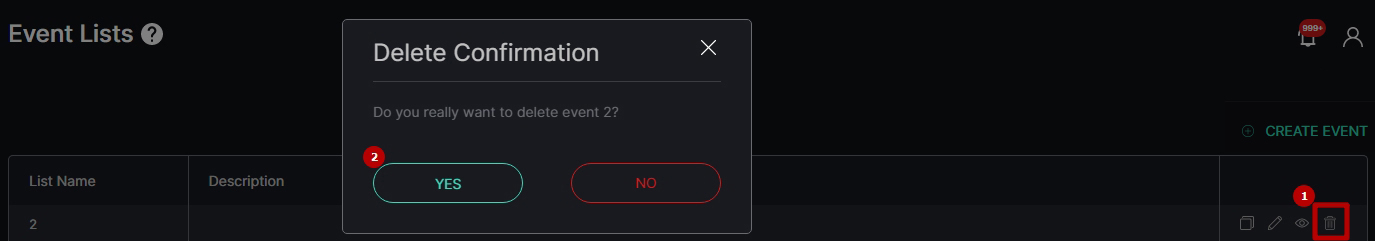Events
This page describes the Events item that allows viewing and managing event lists.
Overview
To open the Events item, in the left menu:
- Select the Settings section
- Choose the Events item
- See event lists
Use and Functionality
The Events item shows:
- Event list name
- List description
- Toolbox comprises:
- Copy Event tool
- Edit Event tool
- View Event tool
- Delete Event tool
Create Event
To create a new event:
- Click the Create Event button
- Fill in the fields in the pop-up window:
- Enter the event name
- Type a short event description
- Click the Create button to confirm the intention
Copy Event
To copy the existing event:
- Select the Copy Event icon on the toolbox
- Fill in the fields in the pop-up window:
- Enter a name for the copied event
- Type a short event description
- Click the Copy button to confirm the intention
Edit Event
To edit the event:
- Select the Edit Event icon on the toolbox
- Fill in the fields in the pop-up window:
- Enter another name for the selected event
- Type a short event description
- Click the Edit button to apply changes
View Event
To open Event Manager Constructor, select the View Event icon on the toolbox:
To learn more about events configuration in Event Manager Constructor, read Event Manager.
Delete Event
To delete the event:
- Select the Delete Event icon on the toolbox
- Confirm the intention