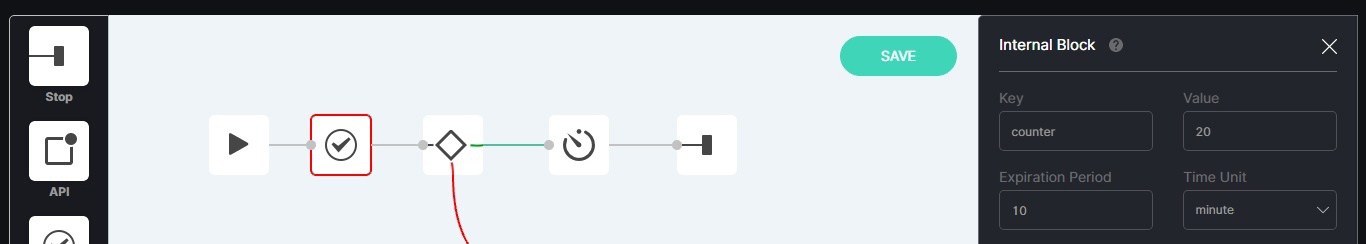Internal Block
This page describes the Internal block of the Event Manager Constructor. This block is intended for preserving the required parameters for a certain period of time for further use in the Condition block.
Overview
To open the Internal block, in the Event Manager Constructor workspace:
- Select the Internal block icon
- See the Internal block
Use and Functionality
The Internal block functional menu allows to:
- Enter the required parameter name in the Key field and the corresponding value in the Value field
- Set the expiration time period in the Expiration Period field and select the time unit of measure from the Time Unit drop-down list:
- Seconds
- Minutes
- Hours
- Days