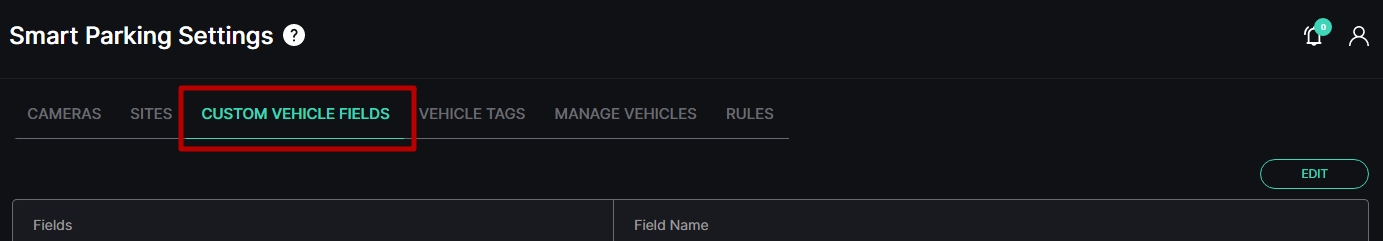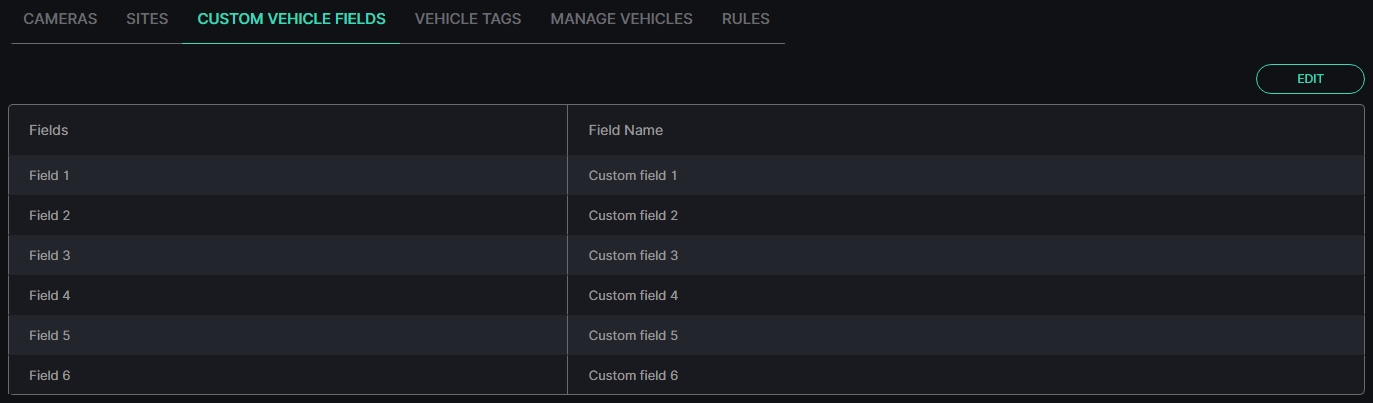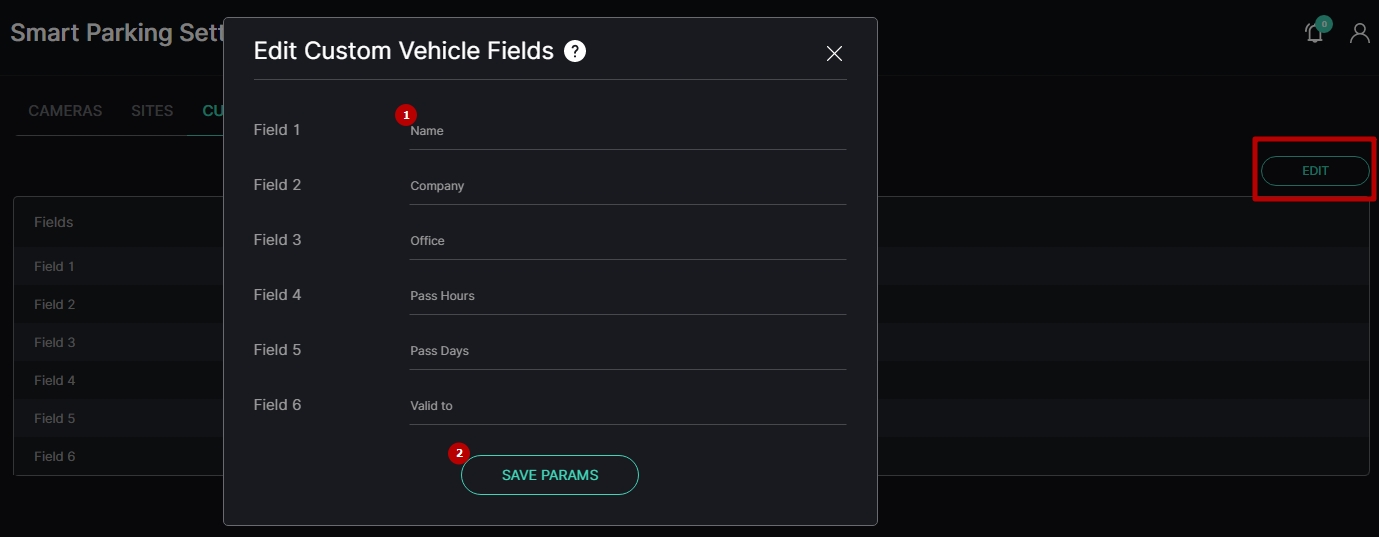Settings: Custom Vehicle Fields
This page includes the Custom Vehicle Fields tab overview and options to customize vehicle field names for further use as parameters for each specific vehicle description.
Overview
Select the Custom Vehicle Fields tab in the tabs menu:
Use and Functionality
See the list of fields in the table. It contains 6 field slots with a custom name for each:
Edit Fields
To edit field names, click the Edit button. In the Edit Custom Vehicle Fields pop-up window:
- Fill in the fields as required
- Click the Save Params button to apply changes