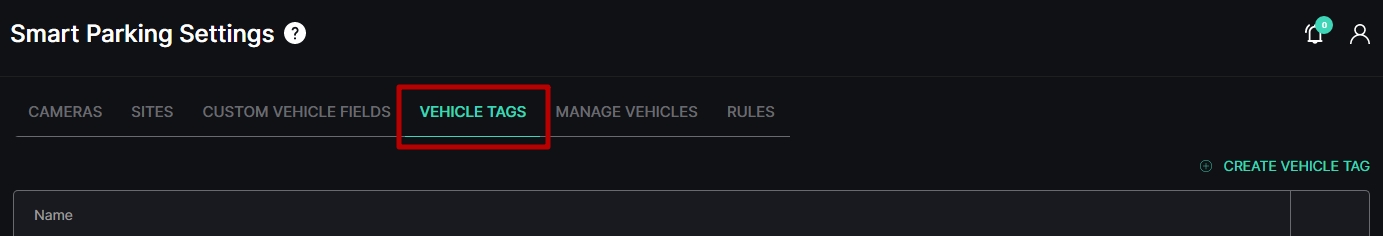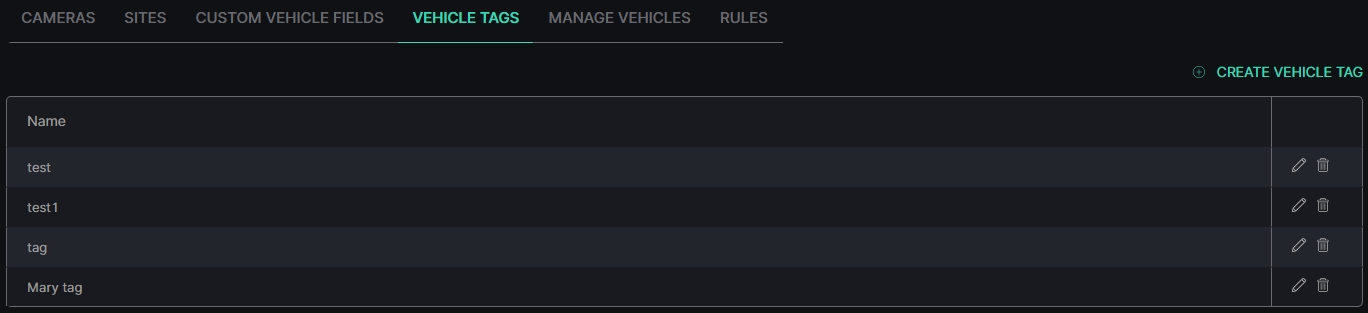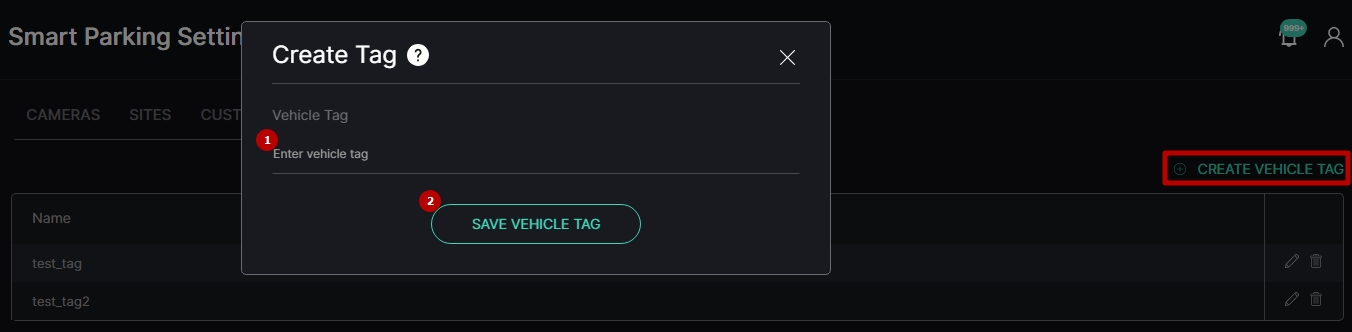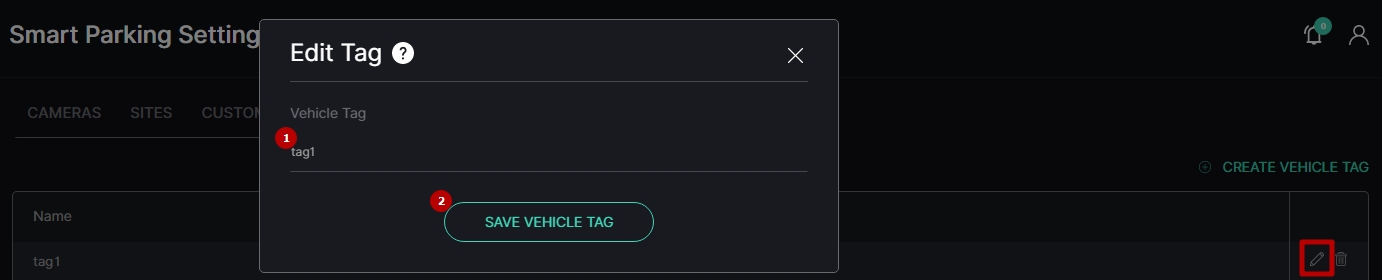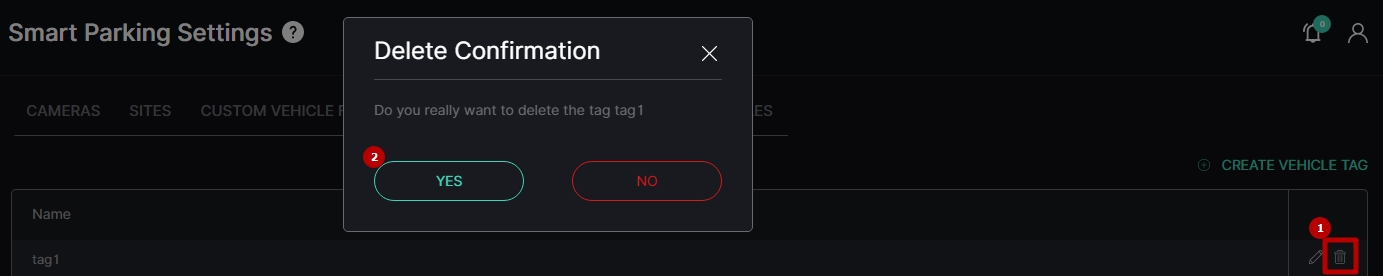Settings: Vehicle Tags
This page comprises the Vehicle Tags tab overview and options to create different tags for further connecting vehicles to rules and to divide staff rights for parking usage.
Overview
Select the Vehicle Tags tab in the tabs menu:
Use and Functionality
See the list of tags in the table. It contains:
- Tag name
- Toolbox comprises:
- Edit
- Delete
Create Tag
To create a new tag, click the Create Vehicle Tag button. In the Create Tag pop-up window:
- Enter the vehicle tag name
- Click the Save Vehicle Tag button
Edit Tag
To edit the name of the selected tag, click the Edit icon on the toolbox. In the Edit Tag pop-up window:
- Enter another vehicle tag name
- Click the Save Vehicle Tag button
Delete Tag
To delete the tag:
- Select the Delete icon on the toolbox
- Confirm the intention