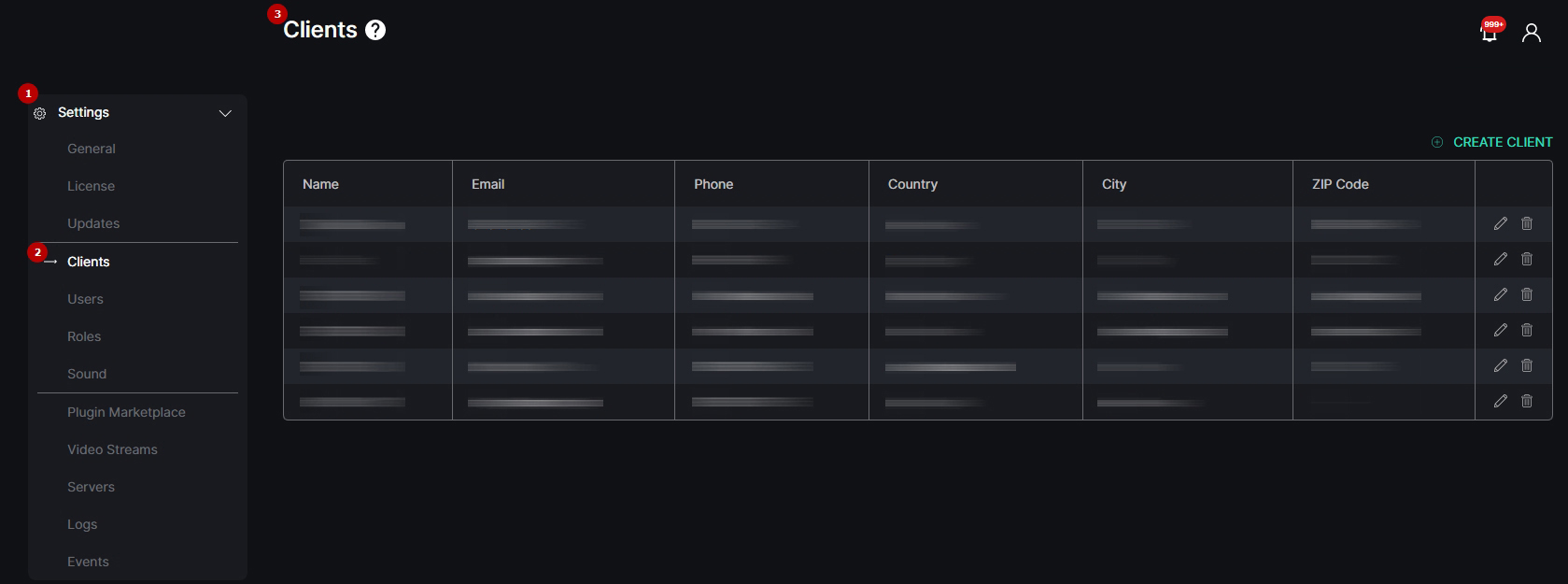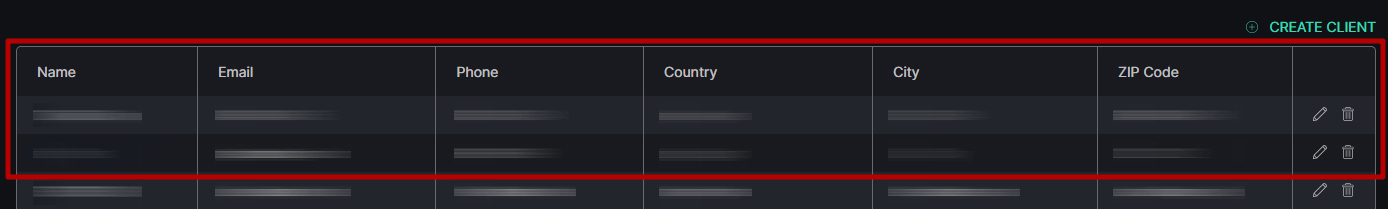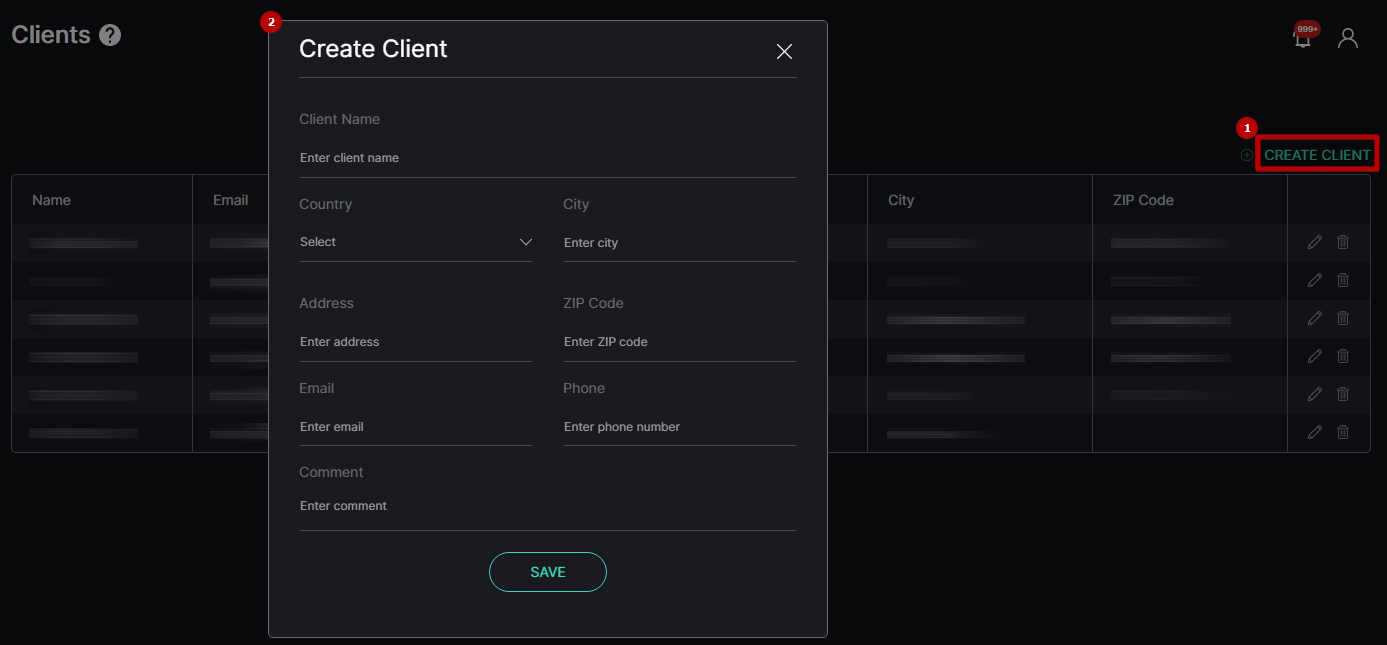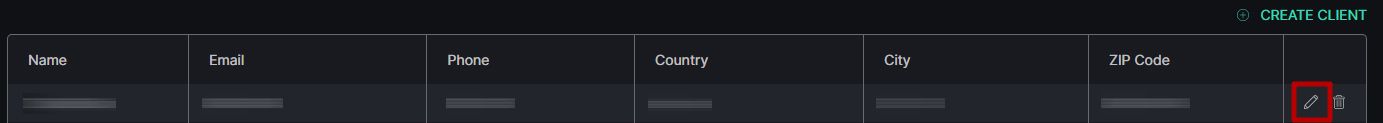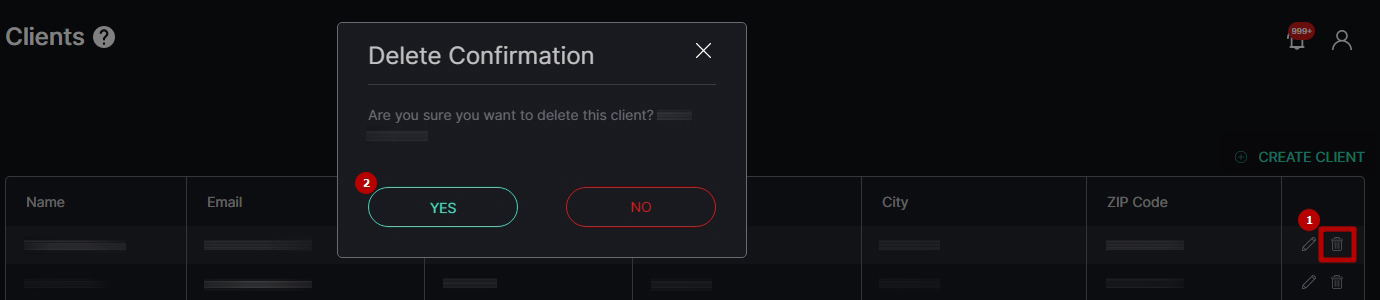Clients
This page describes the Clients item that allows managing clients and differentiating access to the system between different client structures.
Overview
To open the Clients item, in the left menu:
- Select the Settings section
- Choose the Clients item
- See clients
- The Clients item is enabled in the Settings section only for the Administrator. All created clients and users don't have access to the Clients item.
- The Administrator has exclusive access to view all data created under all clients in the system, while individual clients and their associated users can only access and interact with their respective data.
- Different clients and users do not have visibility or interaction with data from other clients.
Use and Functionality
The Clients item shows:
- List of created clients and their contact information including:
- Name
- Phone
- Country
- City
- ZIP Code
- Toolbox comprises:
- Delete Client tool
- Edit Client tool
Create Client
To create a new client:
- Click the Create Client button
- Fill in the fields with the client's contact information in the Create Client pop-up window
- Click the Save button to confirm the intention
Edit Client
To edit the contact information of the selected client, click the Edit icon on the toolbox:
- Change the contact information in the required fields
- Click the Save button to apply changes
Delete Client
To delete the required client:
- Select the Delete icon on the toolbox
- Confirm the intention
- Client Deletion Consequences:
- Upon deletion of a client, all associated data (including video streams, analytics, lists, results, etc.) persists under the client's ID.
- Transferring a user from the deleted client to a new one does not automatically transfer all data initiated by that user along with them to the new client.
- Data Visibility for Users:
- The system administrator maintains visibility over all data generated under all clients, even following the deletion of a client.
- However, this data becomes inaccessible for interaction by users who have been transferred to another client from the deleted one.
- Manual Data Management Requirement:
- All streams, analytics, and lists associated with the deleted client must be deleted to ensure proper interaction.
- Users need to recreate these streams, analytics, and lists under their new respective client for correct functionality.