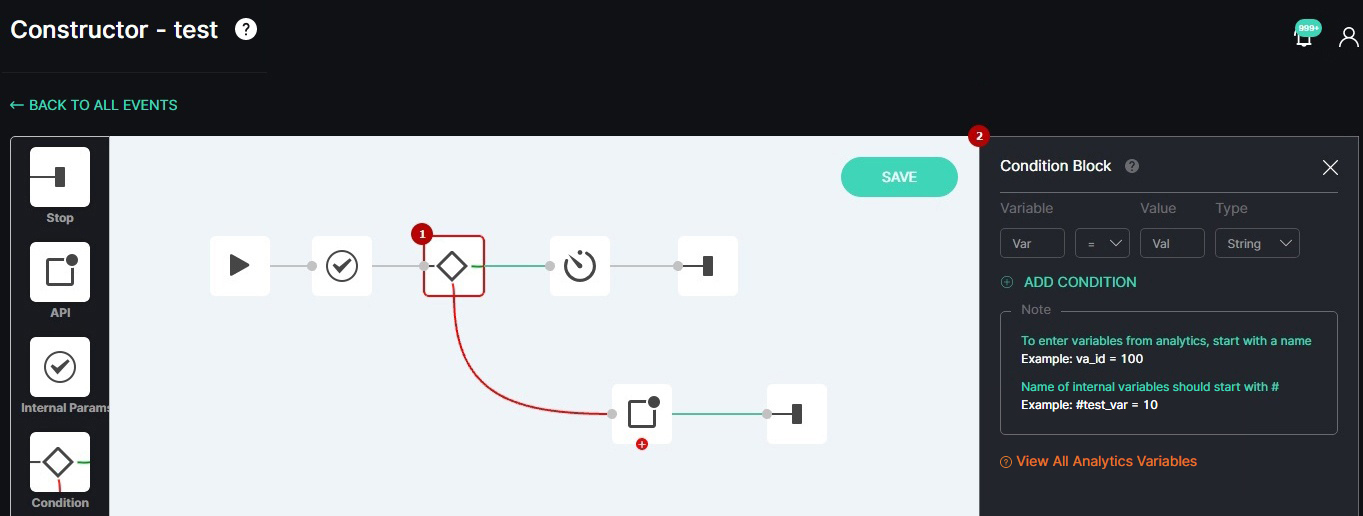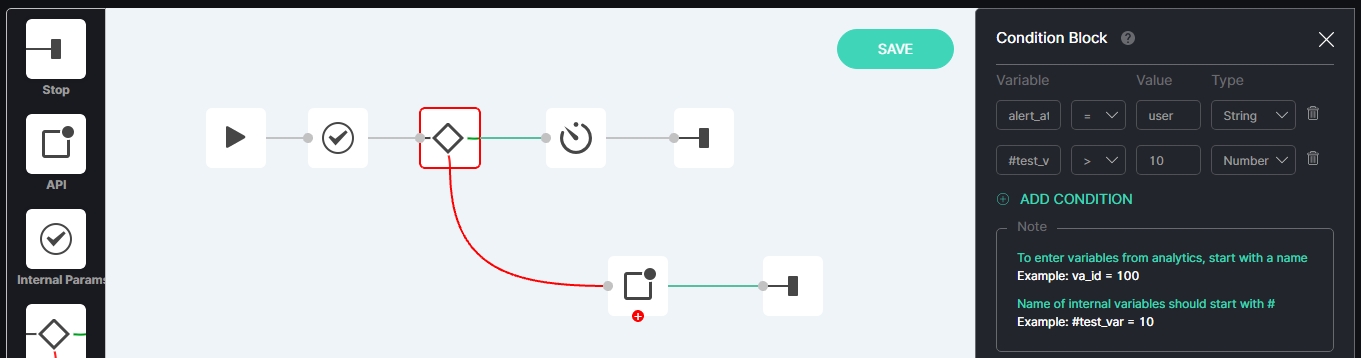Condition Block
This page describes the Condition block of the Event Manager Constructor. This block is intended for setting the conditions for sending customized event notifications within the system, to third-party services and API.
Overview
To open the Condition block, in the Event Manager Constructor workspace:
- Select the Condition block icon
- See the Condition block
Use and Functionality
The Condition block functional menu allows to:
- Enter variables and values for comparison
- Select the comparison condition from the drop-down list:
- more (>)
- less (<)
- equal (=)
- unequal (!=)
- Select the data type from the drop-down list:
- Number
- String
- Logic (true/false)
- Delete the required condition by clicking the Delete icon
- Add more conditions by clicking the Add Condition button
- Variable names are case-sensitive.
- Event notifications are sent further only if all configured conditions in the block are met simultaneously.
Internal variables are configured by users at their own discretion. Click the View All Analytics Variables button to view all variables from analytics and values settings.