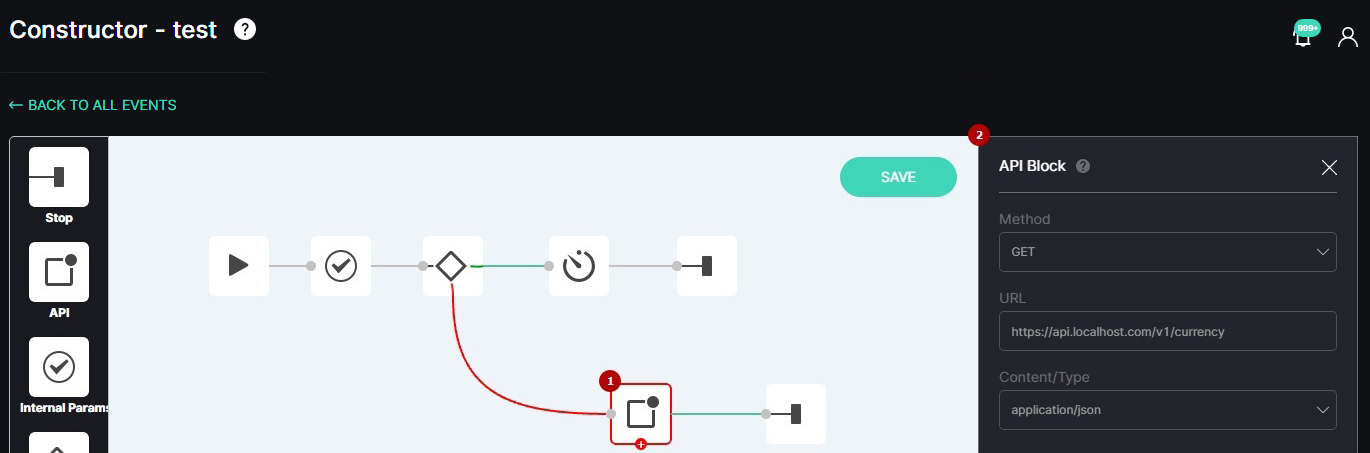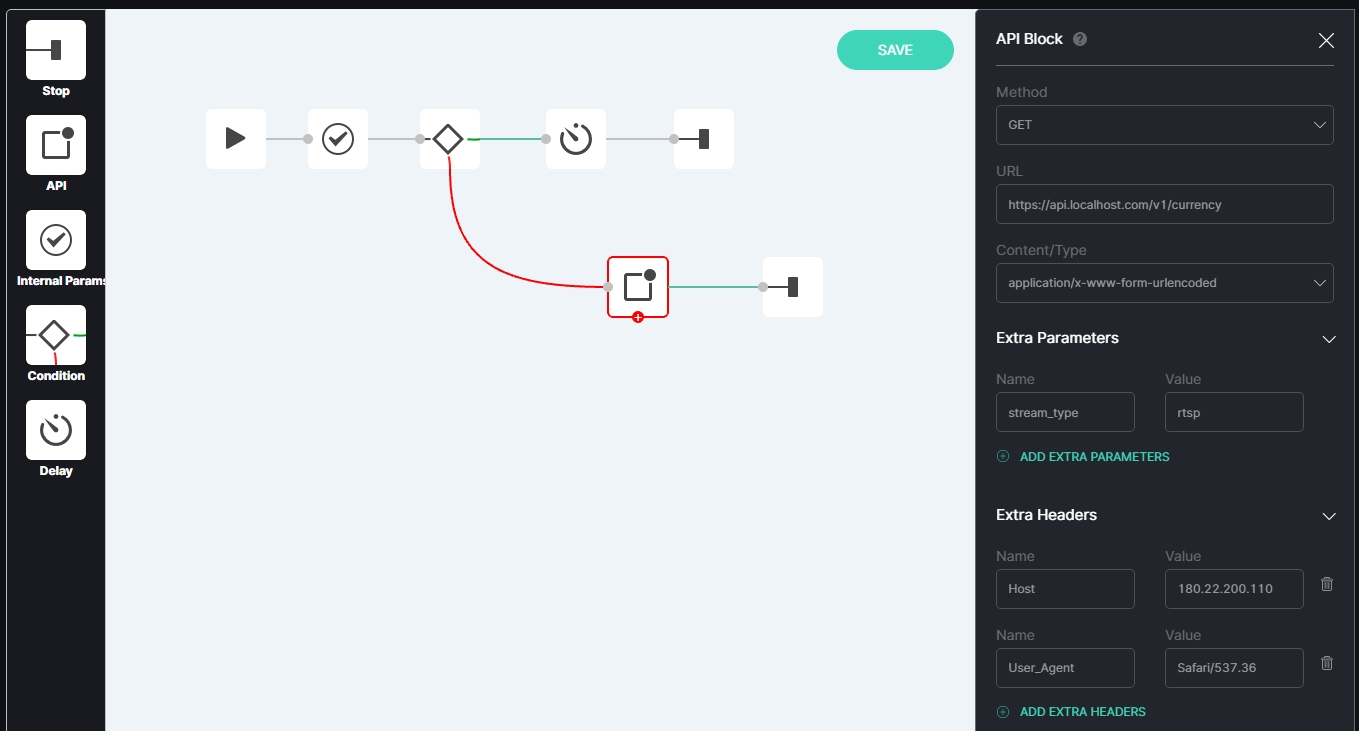API Block
This page describes the API block of the Event Manager Constructor. This block is intended for sending analytics events to third-party services.
Overview
To open the API block, in the Event Manager Constructor workspace:
- Select the API block icon
- See the API block
Use and Functionality
The API block functional menu allows to:
- Select the request method from the drop-down list:
- Get
- Post
- Enter the API URL
- Select the Content/Type from the drop-down list:
- application/json
- application/x-www-form-urlencoded
- application/xml
- Fill in the Extra Params and Extra Headers fields
- Delete the required parameters or headers by clicking the Delete icon
- Add more parameters or headers by clicking the Add Extra Params or Add Extra Headers buttons respectively
- When transmitting data via the GET method, analytical data is only passed from Extra Params, not from the URL.
- Filling in the Extra Params and Extra Headers fields is optional.
- To learn more about extra parameters, open the API documentation and navigate to the Event Manager section in the required plugin's block. For more information on accessing the API documentation, refer to How to Access API Documentation? guidelines.